How do I search for a tag by typing only partial letters?
Once logged into the desktop cloud management console, you can search for a tag by typing only partial letters.
In any of the search fields simply type % followed by the alphanumeric letters you are searching for and close with %.
This will allow you to search any field by using only part of the numbers or words.
For example to shorten FG123456u222D3D412 your can enter %3D412% and you will get the same search result.
See examples below.
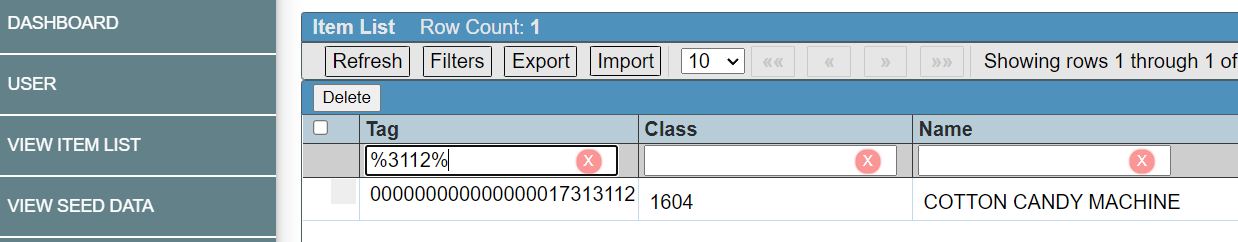
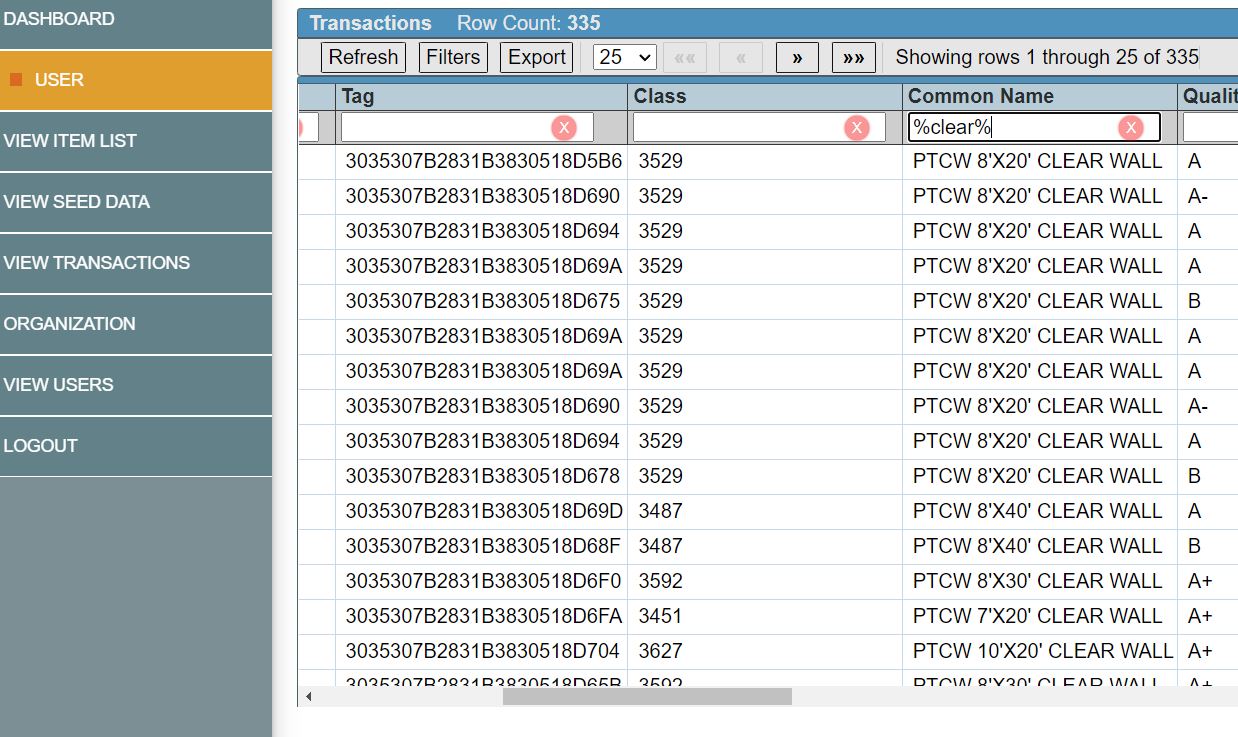
Related Articles
How do I search for a specific tag or item in the Cloud Console?
Q. Once logged into the desktop cloud management console. How do I search for a tag or item by typing only partial letters? A. In any of the search fields if you type % followed by the alphanumeric letters you are searching for and close with %. , ...Tag Specs (Heat & Washing)
In general tags are rated for wash/press/heat to about 180° - 392°F Here are the full specs: Drying 185°F - up to 60 mins or 248°F - up to 10 mins Ironing 392°F for 10 seconds with a press cloth. Operating/Storage temp -4°F to 122°F up to 95% RH We ...Is there a way to search for a specific tent top for a given order?
Yes! Using the item number: Select "Single Item Locate". Type the number in the rental class ID field. Press enter and it will show you a list of all tops with that ID number. You can then select the exact top you are looking for and quickly find it ...Release Notes for Version 4
12 New Features Announced in Version 4 Added the ability to select “staged” as an option from drop down menu when using touch scan. All mass Scan screens will now display the “Quality” column. Added RFID power level to the item history report ...Creating Seed Data - Alert Customers
What is Seed Data? SEED DATA – Used for the initial assigning of tags as well as adding new tags as time passes. This is the simple database that your mobile RFID device will reference when assigning tags to our system. For example: You scan tag ...